Description
Version Mapping
Table 4-145 lists the mapping between the S6720-54C-EI-48S-AC chassis and software versions.
Appearance and Structure

| 1 | Forty-eight 10GE SFP+ ports
Applicable modules and cables:
|
2 | Two 40GE QSFP+ ports
Applicable modules and cables:
NOTE: A 40GE QSFP+ optical port can be split into four 10GE ports. |
| 3 | One ETH management port | 4 | One console port |
| 5 | One USB port | 6 | Ground screw
NOTE: It is used with a ground cable.
|
| 7 | ESN label
NOTE: You can draw it out to view the ESN and MAC address of the switch. |
8 | Rear card slot
NOTE: Card supported:
|
| 9 | Fan slot
NOTE: Applicable fan module: |
10 | Power module slot 2
NOTE: Applicable power modules:
|
| 11 | Power module slot 1
NOTE: Applicable power modules:
|
– | – |
Port Description
10GE SFP+ port
A 10GE SFP+ Ethernet optical port supports auto-sensing to 1000 Mbit/s. It sends and receives service data at 1000 Mbit/s or 10 Gbit/s. Table 4-146 describes the attributes of a 10GE SFP+ Ethernet optical port.
40GE QSFP+ port
A 40GE QSFP+ optical port sends and receives service traffic at 40 Gbit/s and can be split into four 10GE ports. After a split, the 40GE QSFP+ optical port needs to be connected to a remote device using a 1-to-4 QSFP+ fiber (with matching optical modules), a 1-to-4 QSFP+ AOC cable, or a 1-to-4 QSFP+ copper cable. Table 4-147 describes the attributes of a 40GE QSFP+ optical port.
Console port
The console port is connected to a console for on-site configuration. The port must use a console cable. The console port is used when a switch is powered on for the first time. For details about the attributes of a console port, see Table 4-148.
ETH management port
You can connect a switch to a configuration terminal or network management workstation through the ETH management port to configure the switch locally or remotely. The port must use an Ethernet cable. You can choose to download the software package through the ETH management port in the BootLoad menu. File transfer through the ETH management port is faster than transfer through the console port. Table 4-149 describes the attributes of an ETH management port.
Table 4-149 Attributes of an ETH management port
|
Attribute |
Description |
|---|---|
|
Connector type |
RJ45 |
|
Standards compliance |
IEEE802.3 |
|
Working mode |
10/100 Mbit/s auto-sensing |
|
Maximum transmission distance |
100 m |
In V200R012C00 and later versions, you can log in to the switch that contains the ETH management port for the first time through the ETH port. For details, see “First Login to a Switch” in the Configuration Guide – Basic Configuration. If you have logged in to the device for the first time by pressing and holding the MODE button for 6 seconds or longer and saved the configuration, the default configuration on the ETH port will be cleared. In this case, you cannot log in to the switch for the first time through the ETH port. You are advised to log in to the switch for the first time through the ETH port.
USB port

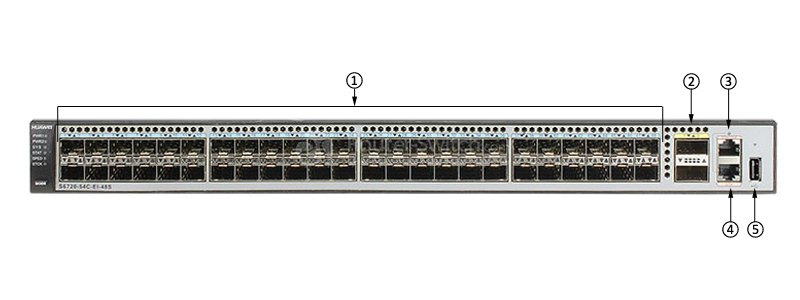
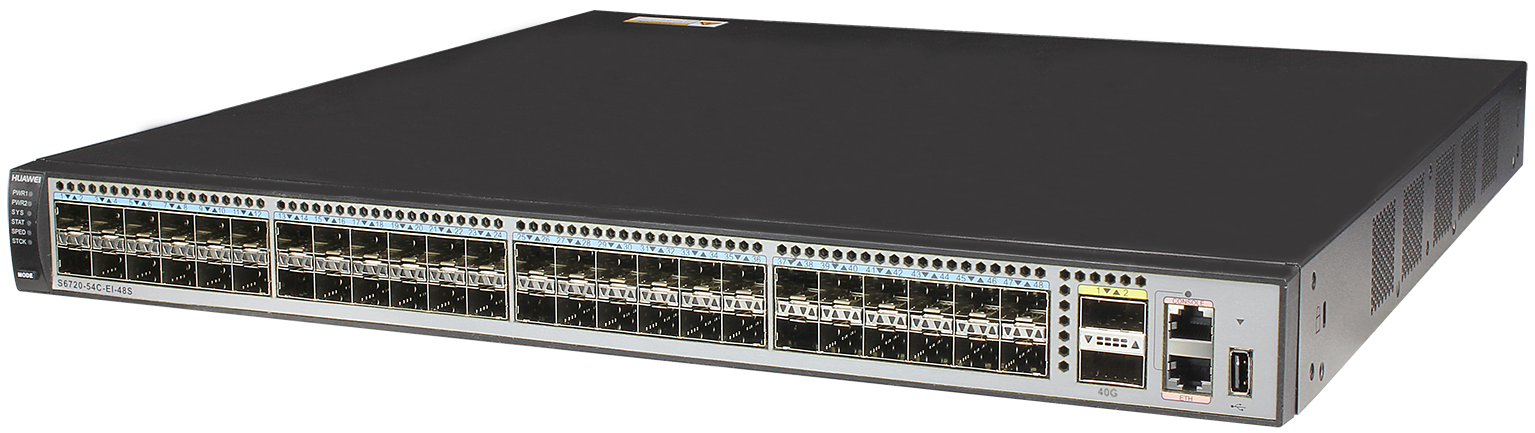


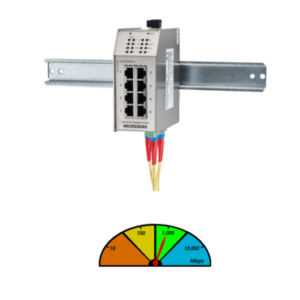
Reviews
There are no reviews yet.