Description
Overview
| Description | Part Number | Model | First supported version |
|---|---|---|---|
| USG6510E AC Host (10*GE RJ45+2*GE SFP,1*Adapter) | 02352PQH | USG6510E-AC | V600R007C00 |
| USG6510E AC Host (10*GE RJ45+2*GE SFP,1*Adapter) | 02352PQH-001 | USG6510E-AC | V600R007C20SPC300 |
| USG6510E AC Host(10*GE RJ45+2*GE SFP,1*Adapter) | 02352PQH-002 | USG6510E-AC | V600R007C20SPC600 |
Appearance

The standard USB port of the earlier-delivered models is USB 3.0, and that of the later-delivered models is USB 2.0. This document uses a model with a USB 3.0 port as an example.


Components

|
1. Indicator area |
2. Product series ID |
3. Protective ground terminal |
4. Fixed interface area |
5. MAC label |
|
6. SN label |
– |
– |
– |
– |
|
Name |
Description |
|---|---|
|
Indicator area |
Provides various indicators to display the device running status in real time. |
|
Product series ID |
Indicates the product series of the device. For details about the product model, see the nameplate in the lower part of the device. |
|
Protective ground terminal |
Connects the M4 OT terminal of a PGND cable to the cabinet or the ground bar in the equipment room. |
|
Fixed interface area |
|
|
MAC label |
Uniquely identifies the MAC address of the device, which is required during network forwarding configuration. |
|
SN label |
Uniquely identifies the device, which needs to be provided for the local technical support personnel to apply for a license. |
Indicators and Buttons

|
1. PWR, SYS, USB, CLOUD, and MicroSD indicators |
2. GE electrical port ACT indicator |
3. GE electrical port LINK indicator |
4. Optical port indicator |
5. RST button |



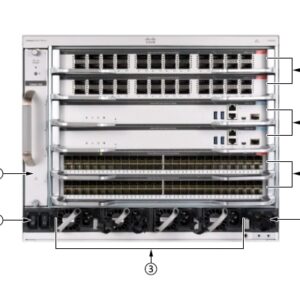

Reviews
There are no reviews yet.